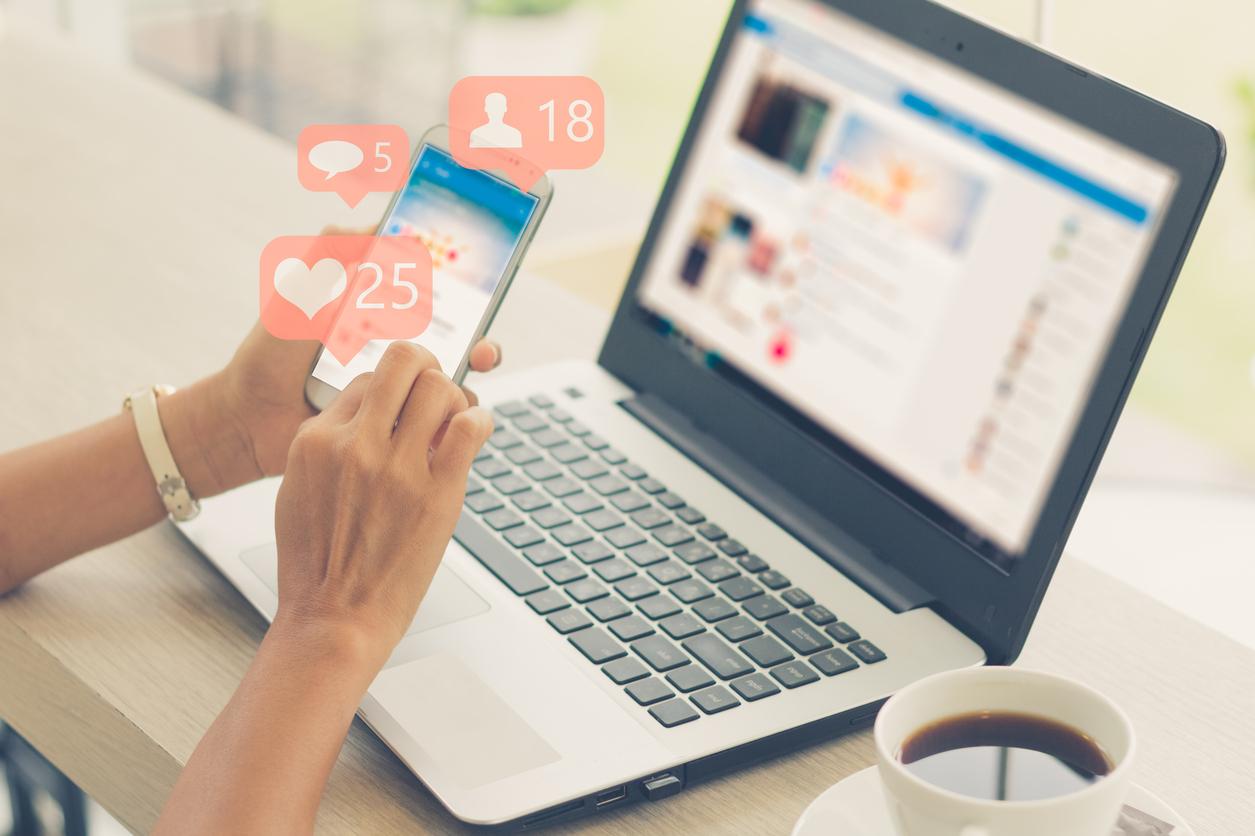
Integrating Your Personal and Business Facebook Pages for Success!
Do you have both a personal profile and a business-oriented page? Many business proprietors experience a significant amount of difficulty trying to integrate their business presence into their social media life on the Facebook platform.
Business owners remain somewhat public figures. This means that they wield some measure of fame, even in their own industry. A personal Facebook profile imparts some of this power, even if it remains centered on marketing for the business page.
Depending on how you might utilize your Facebook personal profile, this may require some adjustment. Utilizing a profile for marketing initiatives is a potent method that drives eyes to a business page. However, it is essential to consider how this could affect your organic feed, in addition to some limitations concerning the Facebook platform.
Not to worry, #GOAGOTYOU with some Facebook business page tips and drive into some benefits of linking these two sides of life together. Read on to learn more from our team’s experts!
Simple Facebook Business Page Tips to Link Your Profiles
To link your business and personal pages on Facebook, it just takes a few simple steps:
- Click on the name of your personal profile in the top-right corner of any Facebook page. This will transport you to your personal Timeline or “feed.”
- Find the About link below your personal profile picture. Click this to travel to an interface that enables you to edit information on your personal account.
- Click the Work and Education Edit button. This button will allow you to add a business page name.
- Type in the name of your business page.
- Facebook may display the name of your business in a Suggestions dropdown menu. Click this to add the information to your work section. Use this opportunity to fill in any important information.
- Click the Add Job button.
- Click the Done Editing button.
You can also take the time to adjust the viewing option for this page to Public, enabling viewers to see the linked page and click through to it. Facebook additionally enables you to change the icon by clicking the dropdown arrow while Editing and then selecting the world icon to make it public.
An additional Facebook business page tip is to add the business page URL to your personal profile Cover Photo. This could potentially help you move viewers from your personal profile over to the business page
Seeing Business Page Updates in the Personal Profile Feed
Some business owners possess difficulty in separating information in their Facebook News Feed. This page displays things like updates from friends, family, and coworkers, and remains entirely your own and private.
Nevertheless, you can navigate to the left sidebar on Facebook and click on your business page name to travel to the business page to visualize any updates to the page, as well as adjust the privacy and view settings within the Facebook platform to streamline what you see when you log in to Facebook.
Facebook Business Page Tips | GOA-TECH
 It is essential to understand that despite some similarities, your personal profile and business pages remain separate. They look connected but do require some navigation to interact as different entities while on Facebook.
It is essential to understand that despite some similarities, your personal profile and business pages remain separate. They look connected but do require some navigation to interact as different entities while on Facebook.
Our team from GOA-TECH hopes that this setup guide and Facebook business page tips helped you understand the process, making navigation as a manager of both a personal profile and business page clear, and easy. To learn more, contact our dedicated staff today!

